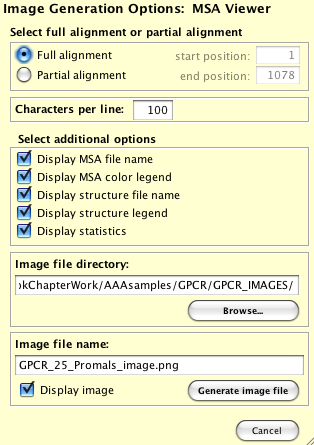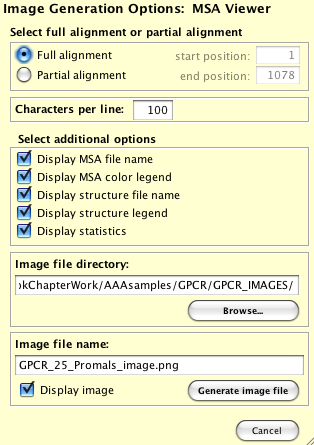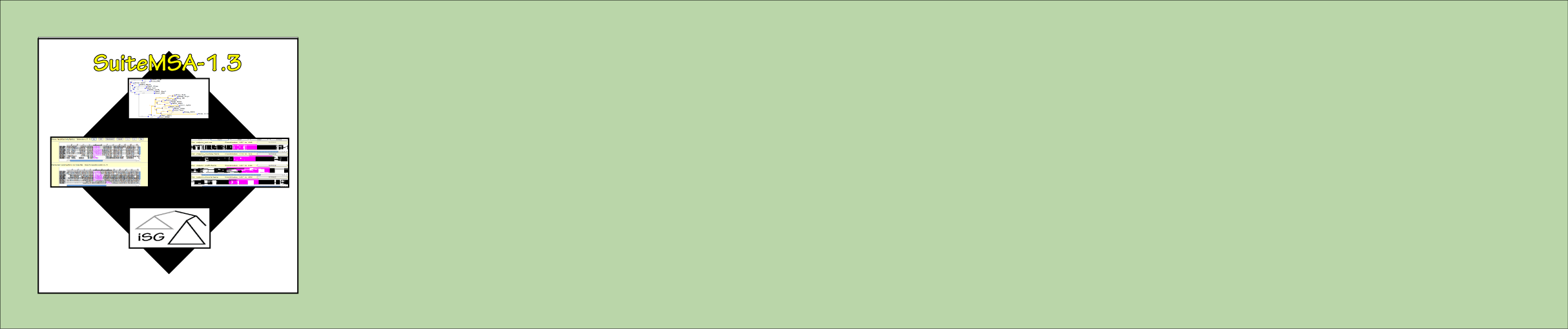
Image options:
A "Print" function is not supported currently in SuiteMSA. However, the alignment can be saved in
an image file. Choose the Generate image file from the Utilities menu. The Image Generation Options
window as shown in Figure 2.7 will open.
The available options are as follows:
The available options are as follows:
- Full alignment or partial alignment: Generating an image of the full alignment is the default option. If you wish to generate an image only for a specific subsection of the alignment, click on the Partial alignment radio button and fill out the start and end positions.
- Characters per line: The default value is 100 characters per line. To change this, type in any number.
- Additional options available depend on currently opened displays.
- MSA file name: Always available. Deselect if you do not want file name in the image.
- MSA color legend: Always available. Deselect if you do not want color legend in the image.
- Structure file name: Available only if any structure data display is open. Deselect if you do not want the structure data file name in the image.
- Structure legend: Available only if any structural alignment display is open. Deselect if you do not want the structure data legend in the image.
- Statistics: Available only if the alignment statistics is visible. Deselect if you do not want the statistics in the image
- Image file directory: This is the directory where the image file is saved. A suggested directory name is generated based on the current directory. This can be changed by typing a new directory name into the text box.
- Image file name: A suggested image file name is generated based on the alignment file name. This can be changed by typing a new file name into the text box.
Figure 1: Image generation options for MSA Viewer.